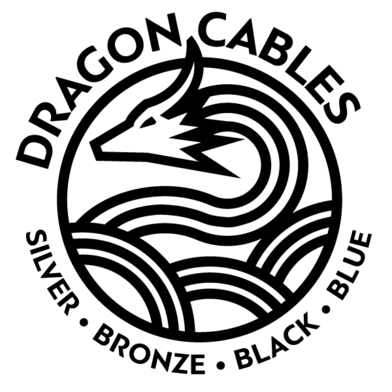Astell&Kern Buying Guide to DAPs, IEMs & More

Discover the Leaders in Portable HiFi Audio - Not just your average MP3 players
Astell&Kern is a company whose name tells a story. Astell means "star" in Greek, and Kern means "core“ in German. Together, these words refer to the company's aim to continuously reach for the core of music — the "original sound." The name Astell&Kern speaks to the company's obsession with fidelity, ensuring the listener hears music exactly as the artist intended. With modern metals, sharp edges, and sleek designs, Astell&Kern products look like the future. High-end portable audio is something Astell&Kern does exceedingly well, and they have some of the best products out there.
Why Astell&Kern?
Here at Moon Audio, we vet every manufacturer we carry because we want to provide our customers with brands that we support and are proud to use ourselves. Carrying Astell&Kern products was a no-brainer for Moon Audio Owner and Founder Drew Baird, P.E., who says the company's products are reliable, simple to use, and innovative .
"Why Astell&Kern? Reliability, simple to use, innovative, and a great price-to-performance ratio. I actually like that Astell&Kern uses a closed, modified Android operating system. There's always at the forefront of innovation before anybody else. I mean, they were the first digital audio player to come out with a 2.5mm balanced output and now they have transitioned nicely to the 4.4mm, but kept the 2.5mm for folks that purchased a large stash of headphones and IEMs that utilize that connector," said Drew Baird, P.E.

History of Astell&Kern
In 2012, a South Korean home electronics company called iRiver (now known as Dreamus) debuted the AK100 portable media player, an MP3 player for high-resolution audio. It was dubbed an "iPod on steroids." It cost $699, and it prompted questions like, "What does a $700 iPod sound like?" The answer was that it sounded really good, despite its price tag and lack of features like wi-fi. Later that year, after releasing the AKR01 in-ear monitor, iRiver launched Astell&Kern as a subsidiary.
"We use the power of music to change your life." -Astell&Kern
Astell&Kern is dedicated to delivering best-in-class high-resolution audio devices for the playback of MQS (Mastering Quality Sound) studio-quality audio. Combining design and engineering excellence, craftsmanship and high-quality materials with state-of-the-art audio technology, Astell&Kern's range of award-winning portable music players and IEMs deliver the ultimate listening experiences.

What Makes Astell&Kern Different?
Astell&Kern products stylistically stand out from the crowd with their modern metals aesthetic, sharp edges, and sleek designs. AK digital music players look like the future. The company is best known for portable high-end music players, or hi-res “iPods.” As consumers learn about the need for higher resolution music files to feed our high-quality media players, those made by Astell&Kern have thrived.
We think Astell&Kern makes some of the best music players in the world. Plus, their technology is easy to learn and navigate as a newbie or a technology wizard. If you love to listen to music “on the go” and want hi-fi sound, AK digital audio players (DAPs) are essential listening gear with Mastering Quality Sound (MQS).
MQS includes high-resolution digital music recording formats from 16-bit/44.1kHz to 24-bit/192kHz. Sound engineering tech-speak can be confusing. More is usually better. Higher amounts of information can mean better sound with crisper highs and fuller lows (bass). The trick is to process and play as much information as possible or as much information as your recordings started with in the first place. Playing all the high-res information captured during the music recording process is Astell&Kern’s expertise.


Astell&Kern Technology
TERATON ALPHA
TERATON ALPHA is AK's ultimate Sound Solution to produce audio playback that is close to the original sound through the use of effective power noise removal, efficient power consumption and amplification without compromise through the audio output interface.Many people think “It is the DAC that determines the sound in the DAP, and in the end, if you use the same DAC, the sound will be similar for each product.” The DAC does play a large part of the sound signature in a DAP, but it's not the only factor that determines the level of sound.
DAPs can be largely divided into three sections: power, amplifier, and interface.
- Power: Astell&Kern's audio technology effectively removes power noise and converts the signal, which is essential to the power of the audio.
- Amplifier: The reason why the same DAC produces different sound signatures is because of differences in amp design. A&K's advanced AMP technology features efficient power consumption and powerful amplification that delivers performance without compromise.
- Interface: The audio interface that converts digital signals to analog and outputs then is composed of technology developed by AK that has been enhanced over the years.
TERATON ALPHA features Astell&Kern's patented technologies that are the result of tens of thousands of hours of continuous research and development to produce sound close to the original sound the artist and producer intended.
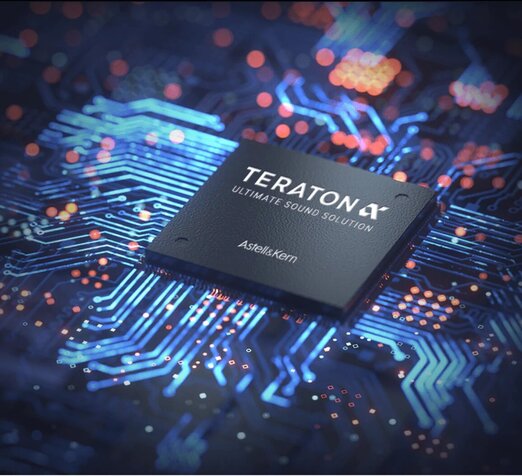
Astell&Kern Features
Streaming with Your Astell&Kern DAP
Music streaming with your Astell&Kern DAP is incredibly easy with a wide variety of streaming services available on the Astell&Kern Open APP Service. The Open APP service allows you to install specific APK music streaming apps to your device. Open App supports the following streaming services:
Tidal, Qobuz, Deezer, Spotify, Amazon Music, Pandora, SoundCloud, TuneIn Radio, myTuner, Sirius XM, DS Audio, Bandcamp, Melon, Bugs, Music Mate, AWA, QQ Music, KK BOX, KT genie, Joox, and MOOV.
Please refer to our Astell&Kern support blog for the entire list of Astell&Kern products that support the Open APP service.
Roon Endpoints
For those who enjoy streaming with Roon, the good news is that newer AK players are Roon Ready.
What is Roon? Roon is a rich and engaging way to browse, organize, and listen to music. Artist photos, credits, bios, reviews, lyrics, tour dates, and composers are located automatically and then interconnected by links to build a surfable digital magazine. Roon is also a multi-room, multi-user networked audio platform offering features such as bit-perfect playback, DSD and PCM upsampling, multichannel support, and Signal Path display.
What is Roon Ready? Roon Ready network devices have Roon's streaming technology built in, and are certified by Roon Labs to provide the highest level of quality and performance in network streaming. Being Roon Ready means that Astell&Kern players transparently discover and connect to Roon without any configuration, and bit-perfect audio is delivered from Roon to the player. This allows you to stream music from your device using Roon as your music management and playback engine.
Astell&Kern + Roon: How to Set Up Your Music Player as a Roon Endpoint
AK Roon Ready Devices:
- ACRO CA1000 Music Player
- ACRO CA1000T Music Player
- KANN ALPHA DAP
- KANN MAX DAP
- KANN ULTRA DAP
- PD10 DAP
- PEE51 DAC
- SE180 DAP
- SE200 DAP
- SE300 DAP
- SP1000 DAP
- SP100M DAP
- SP2000 DAP
- SP2000T DAP
- SP3000 DAP
- SP3000M DAP
- SP3000T DAP
- SP4000 DAP
- SR35 DAP
Astell&Kern Notable Product Timeline
2012: AK100, AK's first DAP
2013: AK120, AK's first Dual DAC
2014: AK240, AK's first 2.5mm, DSD 128 support
2015: AK380, AK's first DSD256 support; AK JR Player
2016: AK70, AK's first standard pocket-sized DAP
2017: SP1000, AK's first Octa-Core; KANN, AMP-integrated line-out support
2018: SE100, AK's first 8ch DAC; SR15 DAP; SP1000M DAP
2019: SP2000, AK's first independent channel, DSD512 support; KANN CUBE, AK's first 12 Vrms support

2020: SE200, AK's first Multi-DAC DAP; KANN ALPHA, AK's first 4.4mm support
2021: SP2000T, AK's first Triple AMP System DAP; SE180, TERATON ALPHA Audio Sound Technology support; SR25 MKII DAP
2022: SP3000, World's first DAP with complete separation of digital and analog signal processing; KANN MAX, 4-step gain level with maximum 15 Vrms output; Odyssey Earphones, an AK and Empire Ears collab; PATHFINDER IEMs, an AK and Campfire Audio collab; ACROCA1000 Music Player
2023: ACROCA1000T Music Player; SE300 DAP; AURA Earphones; AK HB1 Portable Bluetooth DAC/AMP; KANN ULTRA DAP; SR35 DAP; HC3 Dual DAC/AMP; PA10 Amplifier
2024: SP3000T DAP, NOVUS IEMs, SP3000M DAP
Astell&Kern Music Players/ DAPs
Astell&Kern Music Players/ DAPs at Moon Audio
A&ultima — Be the Ultimate.
A&ultima is the flagship AK line, combining the best specifications, high technology, and superior functionality. DAPs: SP1000M GOLD, SP1000, SP2000, SP2000T, SP3000
SP4000 DAP Music Player
The A&ultima SP4000 DAP is Astell&Kern's new flagship digital audio player, delivering a sound experience that's refined, powerful, and remarkably close to perfection. As part of the A&ultima series–Astell&Kern’s flagship lineup combining cutting-edge technology and top-tier specifications—the SP4000 surpasses the boundaries set by the A&ultima SP3000 DAP, once regarded as the ultimate audiophile reference music player.
The SP4000 DAP is the result of three years of relentless research and innovation following the development of the SP3000. Built upon an advanced Octa audio circuit architecture with true Quad DAC implementation, the SP4000 surpasses the boundaries set by the SP3000, delivering an exceptional 131dB SNR.
Sound: Accurate, Detailed, Natural
Standout Genres: Acoustic, Indie/Alternative, Country, Pop
SP3000M Digital Audio Player
Astell&Kern's most portable DAP yet, the SP3000M delivers exceptional playback and performance in a lightweight, compact form factor. As the predecessor to the Astell&Kern A&ultima SP3000, the SP3000M retains many of the premium features like the Snapdragon 6125 Octa-Core processor, Digital Audio Remaster Technology (DAR), and TERATON ALPHA Sound Solution. With 3.5mm and 4.4mm outputs and support for many audio formats like LDAC, FLAC, and WAV the SP3000M is a highly versatile digital audio player capable of Native DSD512 and 32-bit/768kHz PCM.
The SP3000M features Astell&Kern’s flagship DAC chip AK4499EX from AKM, delivering a sound quality that’s detailed, dynamic, and balanced. Combined with the HEXA-Audio Circuitry Structure and DAR upsampling, the SP3000M flexes its hi-fi muscle producing incredible imaging, layering, and a soundstage fit for an audiophile’s discerning ears. From the craftsmanship to the high-quality included leather case and 10-hour battery life, the SP3000M is an incredibly versatile music player that integrates seamlessly into your daily life, complimenting your favorite IEMs and headphones of various impedances. Meet your perfect portable audio companion and start enjoying some higher fidelity with the Astell&Kern A&ultima SP3000M DAP.
Sound: Dynamic, Detailed, Balanced
Standout Genres: Pop, Folk, Acoustic, EDM/Dance
SP3000T DAP Music Player
Introducing the first tube vacuum DAP to Astell&Kern's prestigious A&ultima flagship player line: the SP3000T. This cutting-edge Digital Audio Player (DAP) boasts a revolutionary Vacuum Tube Amp, setting a new standard for portable audio excellence. Astell&Kern, renowned for their commitment to delivering uncompromising sound quality and exceptional design, has once again pushed the boundaries of portable audio with the SP3000T. This high-end DAP features a state-of-the-art Vacuum Tube Amp, harnessing the rich, warm sound signature that audiophiles covet. This exciting new DAP represents the pinnacle of portable audio technology, embodying Astell&Kern's dedication to innovation and craftsmanship.

Sound: Tube warmth, great imaging & layering
Standout Genres: Rock, Electronica, R&B, Pop


SP3000 DAP Music Player
The Astell&Kern A&ultima SP3000 DAP Music Player is the newest flagship product that has set the standard for high-quality sound using the latest innovative technology in the A&ultima series. Not only does the SP3000 use the latest DAC with HEXA-Audio Circuitry, but it also features the innovative audio technology of TERATON ALPHA, AK's Ultimate Sound Solution, which has been refined for the SP3000. With the newly developed UX/UI, the SP3000 is focused on the process and experience of listening to music.
The SP3000 is the world's first DAP to use 904L stainless steel material, transforming it from just a digital device to a luxury good. 904L stainless steel is harder than general stainless steel, making the SP3000 incredibly durable and corrosion-resistant. The new HEXA DAC circuitry delivers a rich, dynamic listening experience that's evident in the layering, imaging, and textures. Songs have more energy with tons of resolution and great bottom-end weight and definition that's sure to appeal to audiophiles and music lovers. The sound quality, craftsmanship, and technology of the SP3000 raise the bar for Astell&Kern's flagship-level DAPs.

Sound: Dynamic, Rich, Layered
Standout Genres: Classic Rock, Pop, Country
A&futura — The Evolution of a Masterpiece.
The A&futura series is an ever-innovating lineup. It inherits the identity of Astell&Kern and expands the range of music through new and unique technology. DAPs: SE100 M CHART, SE100, SE200, SE180, SE300

SE300 Music Player DAP
The Astell&Kern SE300 DAP is the fourth model in the A&futura product line equipped with an entirely new implemented technology. It's the first Astell&Kern music player with a fully discrete 24-bit R-2R DAC, Class A/AB dual amp mode switching, and a self-developed FPGA optimized technology. Class A analog amp mode delivers soft, warm, natural sounds without distortion or loss of signal. Class AB analog amp mode offers a powerful output with present dynamics and crisp sounds. The SE300 also features two gain modes, normal and high, allowing you to get the perfect match for power output with your favorite headphones and IEMs.
The R-2R DAC, also known as a Ladder DAC, delivers an analog sound that's entirely different from other DAPs within the Astell&Kern line. It provides a clean, detailed, and natural sound to the music. This DAC chip has a more natural timbre and balanced presentation than some of the AKM chips used in other Astell&Kern DAPs. Enjoy a new user interface experience with a redesigned Crimson-themed UI that deeply connects users with their music listening experience.
Sound: Natural, Detailed
Standout Genres: Classical, Jazz, Folk, Alternative

A&norma — Enjoy the Sound.
The Astell&Kern A&norma series of entry-level music players delivers audiophiles the best sound quality wherever you are, thanks to its powerful battery life and excellent portability. DAPs: SR15, SR25, SR25 MKII, SR35

SR35 DAP Music Player
The Astell&Kern SR35 DAP is the ultimate portable companion with a compact form factor and 20 hours of continuous playback. For the first time in the A&norma series, the SR35 features a quad DAC mode and a newly designed circuit to deliver a true HiFi sound. Users can also disable two of the DAC chips to run in a dual-DAC mode for better efficiency and longer battery life. And if that's not enough, the SR35 also supports a 2-step Gain Level mode, normal and high gain, for seamless use of sensitive IEMs and hard-to-drive headphones.
While the SR35 may be tiny in size, this DAP's sound is anything but small. Enjoy a robust sound that can be tailored to a user's individual liking through the various DAC modes and filters. Dual DAC mode brings out crisp details with punchy low end. Jump to quad-DAC mode for a wider soundstage and enhanced mids and lows. The SR35 is an incredibly versatile music player that you can easily take with you anywhere.
Sound: Robust, Dynamic
Standout Genres: Classical, Jazz, Folk, Classic Rock

SP3000M
Astell&Kern's most portable DAP yet, the SP3000M delivers exceptional playback and performance in a lightweight, compact form factor that surpasses any smartphone audio experience.
A&ultima SP3000M Digital Audio Player
The SP3000M features Astell&Kern’s flagship DAC chip AK4499EX from AKM, delivering a sound quality that’s detailed, dynamic, and balanced. Combined with the HEXA-Audio Circuitry Structure and DAR upsampling, the SP3000M flexes its hi-fi muscle, producing incredible imaging, layering, and a soundstage fit for an audiophile’s discerning ears. From the craftsmanship to the high-quality included leather case and 10-hour battery life, the SP3000M is an incredibly versatile music player that integrates seamlessly into your daily life, complementing your favorite IEMs and headphones of various impedances. Meet your perfect portable audio companion and start enjoying some higher fidelity with the Astell&Kern A&ultima SP3000M DAP.
Sound: Rich, Dynamic
Standout Genres: Classical, Jazz, Rock, Pop
KANN Max DAP Music Player
The KANN Max is AK's most powerful music player to date. Its size, sound, and power make it an imposing presence in the AK DAP lineup. The KANN Max is equipped with four ES9038Q2M DAC chips and supports up to 32-bit 768. You’ll be familiar with the output levels if you know of or have the KANN Alpha or the ACRO CA1000. You can set the output level on these devices according to your power needs. The low output does 2Vrms unbalanced and 4 on balanced. Mid output level does 4Vrms on unbalanced and 8 on balanced. The high output level does 6Vrms on unbalanced and 12 on balanced. And distinctive to the ACRO and now the KANN Max is the super high gain level, giving you a whopping 8Vrms in unbalanced and 15Vrms in balanced mode.
Sound: Detailed and Resolute
Standout Genres: Classical, Rock, R&B, EDM, Classic Rock

Headphones & IEMs
Popular with performing artists and audiophiles, in-ear monitors, or IEMs, are a fantastic option for people who want the fidelity of full-size headphones with the portability and convenience of earbuds. While Astell&Kern is primarily known for their digital audio players, they have come out with several fine IEMs over the years that echo the design elements and sound quality of their DAPs. Astell&Kern has teamed up with other audio manufacturers for many of their IEMs, including Empire Ears, JH Audio, Beyerdynamic, and Campfire Audio. They also collaborated on a full-size headphone with Beyerdynamic.

AK ZERO1 In-Ear Monitors
The AK ZERO1 was the first fully in-house IEM endeavor for Astell&Kern. It's a tribrid design, combining a planar magnetic driver, two balanced armature drivers, and a dynamic driver. The AK ZERO1 IEM focuses on combining the sounds of three unique driver technologies into one IEM. The AK ZERO1 harmonizes the characteristics of each driver to deliver the most natural sound to your ears. An ideal frequency response was created through the crossover network, which is designed based on a thorough understanding of each driver’s parameters. At the same time, each driver is carefully placed in the optimal 3D position, enclosed in specifically designed acoustic chambers manufactured with precise 3D printing technology. By implementing this, Astell&Kern eliminated unnecessary movement and resonance of the drivers to ensure a stable performance.
Sound: Neutral, Musical
Standout Genres: Rock, Metal, R&B, EDM
PATHFINDER In-Ear Monitors
The hybrid PATHFINDER is an Astell&Kern collaboration with Campfire Audio. Featuring a "mountain peak" inlay design, the PATHFINDER combines AK's "light and shadow" design philosophy with Campfire's "awe of nature" design philosophy. Featuring a warm and rich sound, the PATHFINDER has a new Dual-Chamber Balanced Armature (BA) Driver from Knowles for the key part of the midrange, two BA drivers for high frequencies, as well as two dynamic drivers with a hybrid diaphragm that create bass and midrange. Knowles’ new ‘Dual Chamber’ Balanced Armature Driver, used for the first time ever in PATHFINDER, is an innovative driver in which a single coil operates two individual diaphragms. It’s like a twin cylinder engine – delivering more horsepower and smoother operation compared to one with a single, larger piston.
Sound: Bass meets clarity
Standout Genres: Rock, Folk, Bluegrass, Jam Band Music

Audio Systems, DACs & More
PD10 Digital Audio Player & Docking Cradle
The Astell&Kern PD10 Digital Audio Player represents a bold new direction in product design and innovation as the first DAP suitable for portable and home audio use. With a dedicated docking cradle, the PD10 transforms into a music streamer, integrating seamlessly into your two-channel setup. While its design echoes the Astell&Kern ACRO-CA1000T All-In-One Head-Fi Audio System, the PD10 stands tall as an ultra-portable music player, built for two worlds–on the go and at home.
The PD10 DAP offers a sound quality distinctly different from anything we've heard from Astell&Kern in the past–one that's warm and lush without sacrificing detail retrieval and nuance. With three amp modes and an impressive quad-DAC configuration, the PD10 can handle the performance needs of your favorite headphones, IEMs, and speakers. You get to decide how you listen, from the DAC filters and amp modes to the docking cradle and linear form factor, the functionality of the PD10 DAP is limitless.
Dragon Cable Recommendation: Silver Dragon Premium Interconnect Cable
ACRO CA1000T All-In One Head-Fi Audio System
The ACRO CA1000T is the second edition of the ACRO CA1000 Music Player. It combines the functionality of a high-performance headphone amplifier and DAP. It's the perfect desktop companion complete with a powerful headphone amplifier and Astell&Kern's proprietary TERATON ALPHA technology. This technology produces audio playback as close to the original sound through effective power noise removal, efficient power management, and amplification.
The power output for the ACRO CA1000T is very impressive with four levels of gain that can operate the most detailed IEMs and the most power-hungry headphones. You can use the ACRO CA1000T's headphone jacks for an immersive listening experience or connect speakers using the input/output ports. With three amp modes to choose from each one will provide you with a unique sound: The OP AMP mode delivers extreme clarity and dynamic sound. The TUBE AMP mode expresses more musical detail, and the HYBRID AMP mode delivers you a combination of retro vibes and high-resolution output.
The ACRO CA1000T is also Roon Ready and supports playback on various streaming apps through Bluetooth and Dual-band Wi-Fi. It has a built-in battery for portability so you can enjoy up to 11 hours of high-quality playback while you travel. Using the new AK File Drop function you can transfer audio files wirelessly through a PC, smartphone, or FTP program located on the same network. The BT Sink function allows you to connect a smartphone or external device via Bluetooth and playback audio in high quality on the ACRO CA1000T. The functions available on the ACRO CA1000T make it what Drew Baird, P.E., Owner and Founder of Moon Audio calls a kitchen sink — A product that truly does it all.
Dragon Cable Recommendation: Black Dragon Interconnect Cable
ACRO CA1000 Desktop DAP Music Player
The ACRO CA1000 is a product that breaks boundaries. It's a headphone amplifier and DAC - four ES9068AS DACs, to be precise. But it's also a DAP! AK calls it "carryable" because you can easily transport it. It's portable in the sense that there is no external power source, so you're never tethered to an outlet. The built-in battery provides 10-plus hours of playback, and the battery is fully charged in 2.5 hours. The tilting display can be adjusted to an optimal position depending where it is placed on your desk or table. The CA1000 supports four levels of gain settings so you can drive any headphone, including the most power-hungry. HiFiMan SUSVARA? No problem! The ACRO CA1000 can be used as a Hi-Fi audio system by connecting devices using a variety of digital inputs/output (Optical, Coaxial, Type-C USB) and analog inputs/outputs (RCA). And you get 2 balanced and two unbalanced headphone outputs.
Sound: Detailed and Balanced
Dragon Cable Recommendation: Black Dragon Interconnect Cable




AK CD Ripper MKII
CD ripping is simple and convenient with the AK CD Ripper MKⅡ. By setting up the ripping options in advance, the user can connect the AK CD Ripper MKⅡ and simply touch the CD ripping icon to begin. The connected Astell&Kern music player will access Gracenote's servers featuring the latest music data and automatically write the corresponding music information and album cover to the ripped music files. The user also has the option to manually enter metadata such as album title, artist, genre, and year of release for CD information that is not available on Gracenote. Furthermore, the user can set the ripping speed (normal / fast / very fast) and file format (WAV / FLAC) through the settings menu.
Check out this blog post about Ripping & Transferring Files on Your Astell&Kern Player
AK HB1 Portable Bluetooth DAC/AMP
The AK HB1 is Astell&Kern's first Bluetooth portable DAC/AMP, allowing users to experience high-quality audio and HiFi streaming services with the best performance — All without the hassle of cables and connectors. Pair your mobile device to the AK HB1 through Bluetooth and experience seamless, wireless Hi-Fi sound across various IEMs and headphones, all facilitated by its compact, lightweight design and powerful built-in headphone amplifier.
The AK HB1 delivers a level of sound that's so impressive it makes it a downright steal for the price point of the device. You get an audiophile-grade sound that's musical, transparent, and full of detail. It can drive the majority of IEMs and low-impedance headphones you throw at it so you can sit back and enjoy a musical, clear, and accurate sound from the AK HB1. Not to mention, the AK HB1 is packed full of features and functionality that rival high-end USB DACs more than twice the AK HB1's size. Support for UAC 1.0 and 2.0 for gaming and car mode capability expand the AK HB1's functionality beyond music streaming.
Dragon Cable Recommendation: Black Dragon USB Cable
AK PA10 Amplifier
The AK PA10 is the first Class-A portable amplifier by Astell&Kern. The AK PA10 is based on Astell&Kern's know-how in AMP circuit design technology, and it offers a natural and spacious analog sound of Class-A AMP enhanced by AK's proprietary TERATON ALPHA technology. Class-A AMPs offer the best linear output, providing soft, warm, and natural sounds by amplifying signals without distortions or defect.
The AK PA10 is small enough to be portable and operates seamlessly with a wide variety of headphones and IEMs. The AK PA10 offers a three-stage control of Class-A AMP current, creating a more intense sound. Rare for a portable Class-A AMP, the AK PA10 supports 4.4mm True Balanced input/output for high output and vivid audio. It also supports 3.5mm unbalanced input/output ports so that you can use it with a wider variety of devices. With two gain modes, low and high, you can control the AMP output — When connected to the balanced output, the AK PA10 can support up to 6.2 Vrms output at high gain.

AK HC4 Portable USB DAC
The AK HC4 is the newest portable USB DAC offered by Astell&Kern. The AK HC4 continues the advantages of its highly acclaimed predecessors the HC2 and HC3, delivering even more perfected sound in various usage scenarios. With dual output — 3.5mm and 4.4mm connectors, the AK HC4 is compatible with most IEMs and headphones and the AK4493S DAC delivers true high-quality Hi-Fi sound. The AK HC4 DAC supports Native DSD256 and up to 32bit/384kHz to handle any high-quality audio source, allowing you to experience the high-grade sound quality that Astell&Kern delivers. The AK HC4 supports both UAC 1.0 and 2.0 connections so users can enjoy gaming on devices like PlayStation and Switch.
AK HC2 USB-C Dual DAC Cable
With its compact size and uncompromising performance, the AK HC2 makes it easy to enjoy real Hi-Fi sound anytime, anywhere. High-resolution sound on streaming services allows you to fully appreciate the rich tones and emotional nuance of your music. However, as headphone ports disappear on smartphones, it makes it increasingly difficult to use wired earphones that deliver high quality sound, and people experience the limitations of wireless transmission and slow response speeds. Music lovers who wish to enjoy true high-quality Hi-Fi sound rather than what is currently being delivered by smartphone wireless standards and computers' built-in sound cards are becoming deeply concerned.

Dragon Audio Cables
Audio cables are the icing on your audio cake, and they can make or break your listening experience. At Moon Audio, we craft custom cables to improve the sound of your headphones and other audio gear. Your choice of cable is going to depend on a couple of factors, the first being the sound signature of your DAP. We recommend the Silver Dragon Headphone Cable for warmer DAPs and the Black Dragon Headphone Cable for more analytical-sounding DAPs. That being said, the sound signature of your headphones is also going to be a factor. Bottom line: If you are looking to add weight and warmth to the overall sound, or if you want a smoother top end, go with the Black Dragon. If you are looking for more detail, clarity, and top-end sizzle, go with the Silver Dragon.
Our HiFi Dragon Audio Cables bring out more of what you love in your music and audio gear. If your USB cables keep dying - as many stock cables do - then check out our quality USB Audio Cables. We say time and time again that materials matter, and our audio cables and custom geometries actually help to bring out those desired properties in your gear and music. We make tons of custom options for our customers so that you can get the right HiFi Audio cable for your exact needs. If you have any questions feel free to Contact Us and we'll be more than happy to help.
Enjoy the Detailed, Resolute Sound of Astell&Kern Products
Astell&Kern designs and manufactures their products with one goal in mind: To deliver music that touches people's hearts, rather than just their ears. Every AK product is created with passion, craftsmanship, and innovation with the latest proprietary technology. For more than a decade now, Astell&Kern has become a household name among audiophiles, transforming how we listen to our favorite HiFi music on the go. From DAPs like the SP3000T to Bluetooth DAC/Amps, Astell&Kern delivers intuitive, easy-to-use products that fit into your lifestyle. Users can enjoy that signature AK sound — Analytical, detailed, and resolute — with the goal of reproducing the most accurate sound possible, just the way the artist intended.
Featured Products
Related Videos
Best Headphone Amplifiers of 2022
Best-Selling Dragon Cables of 2023: YOUR Favorites
These Headphones Will Change How You Listen to Podcasts & Audiobooks