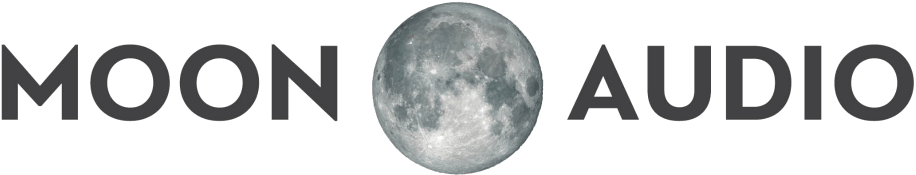Chord Hugo 2 Features and Specifications
Drew Baird, CEO of Moon-Audio.com compares the Chord Hugo 2 with its predecessor and explains the features and specifications. He also covers new Chord Hugo 2TT and Chord Hugo M Scaler, expected Fall 2018.
Highlights
0:00Introduction
0:17Improvements from Hugo
1:22Battery Life
2:13Filtering and Crossfade Options
3:04Input and Controls
3:23Color Codes
3:43Bluetooth
4:12Resolution Processing Power
4:33Input Controls
8:58Output Controls
12:11New Products Coming Fall 2018
12:27Hugo 2 TT
13:16Hugo M Scaler
15:30Summary
Transcript
Hey, this is Drew Baird from Moon Audio and we're here to talk about the Hugo 2 today. We're gonna do some comparisons to the older model, we're gonna talk about some of the connection options and how to use the Hugo 2. We're also going to talk about some exciting new things that will be coming out from Chord this Fall. First let's talk about a little bit of some comparisons between the original Hugo and the Hugo 2. The Hugo is without a doubt a groundbreaking product. Nobody had produced a portable headphone amp DAC of this sort of quality and caliber before. There really was no other comparison in the field in my opinion, and amazingly enough, Hugo 2 is still a groundbreaking product in that now they have doubled the processing power from the original Hugo. They've maintained the battery life, which is very impressive, they've made lots of improvements to the chassis and the connections, they've added a filtering scheme now - digital filtering - to sort of shape, if you will, the sound characteristics of the filter. The chassis is much nicer, connections are flusher, easier to connect to all your existing cables. We had a little bit of a problem with the original Hugo, the first iteration, in that RCA cables and coax cables just weren't connecting properly because of the chassis. All of these bugs have been worked out. Like I said, the battery power has remained constant between Hugo 2 and Hugo 1, which is just absolutely amazing considering the doubling of the processing power that you're still getting about eight to nine hours of battery life. It really comes down to what kind of headphones you have. If you're using IEMs, obviously the load is a lot less demanding on a battery and so you should get longer battery life. If you're using something a little more demanding, let's say an Audeze LCD - planar magnetics tend to use a lot of power and can eat up the battery life, so in that instance you may see some shorter battery times, but we're not talking about, you know, a couple hours. We're talking about probably like six hours or something like that before we have to charge. I always carry an external battery pack with me when I'm traveling and I would recommend it just because, you know, if you're on a long flight from here to Tokyo you may not get a full battery life all through your trip. They've added a filtering scheme to it. They've added more crossfade options, they've added control balls for all of these settings versus the touch buttons that they had before. What the digital filtering did, as I alluded to earlier, it tames some of the harshness. If you're listening to a recording that's very analytical and maybe a little stringent you can change the filter, smooth it out, roll it off a little bit, make it more musical. The crossfade is a very exciting function. Essentially, what it tries to do is create a 3-D holographic sound for headphones. Some true die-hard audiophiles may not like this, but others may enjoy playing around with this. I find I like it the most when I'm using the Hugo 2 to watch movies on a computer or an iPad. That's where I really want to be enveloped in the sound, if you will. And they've changed the input connection as well to one of these ball features. I like it a lot better than the very small button they used to have on the backside of the Hugo one. It was a little complicated to figure out where I was going in terms of inputs and crossfade filtering. You always have to carry around, unfortunately still now, the color code sheet for all the connections because each one has a colored light. There is no display on this that tells you, okay, you're on filter one, filter two. You've got to remember what the colors are. Same thing with the inputs. Some of the things I've memorized from constant use with the devices but some you may still forget. There's just too many to keep up with. The Bluetooth has been greatly improved on the Hugo 2 and they put a much larger antenna in it, it's got a longer range. It also does much better, cleaner, better sounding resolution. Most of the time, Bluetooth, I'm just not excited about it, but every once in a while now I find myself using the Bluetooth to connect to devices that I don't typically use. I'm using this more versatilely with other devices and I've seen that the improvement in the Bluetooth is quite significant. Other features: They've now bumped up the resolution processing power of what you can do on the inputs all the way up to 768 kilohertz resolution, which is just astronomical. I realize there's not a whole lot of software out there with that high of resolution yet, but rest assured that Hugo 2 is ready for it. So let's take a closer look at each device. Ok, so here we are taking a closer look at the USB power inputs control side of the Hugo 1 and Hugo 2. We'll notice on the original Hugo there wasn't a whole lot of writing, so you basically had to memorize essentially what each one of the inputs were, which controls did what. Essentially this first one was the input control for for going through and choosing USB, Toslink, coax or your standard definition USB audio from your iPhone or Android device. The next button was the crossfade, which we've talked about earlier that can create a 3-D holographic envelopment of the sound with headphones. Then we move on to the standard definition USB audio connection. This is for connecting your iPhone or Android phone at a lower resolution -- good CD-quality resolution, but not high-res. Then we move on to the high-res USB input. This is where you would connect it to a computer and you'd be able to do PCM, DSD, any resolution that you can throw at it this unit can process. Then you have the power switch and then the DC barrel charging port. Hugo 2 now has switched to a different 5 volt USB charger wall-wart now. I would highly recommend, as we've talked about with the Mojo before, that you have a USB charger that's at least 2 amps or higher. I would never use your computer to try and charge a device like this. It only outputs about one amp of power and it'll take forever to charge, and it really doesn't charge the device effectively. So make sure that your charger says at least two amps or higher and 5 volts. A standard charger that comes with your iPhone isn't gonna do it. It's less than one amp, so I recommend you picking up one like our Tronsmart, which is a 3 amp, or if you've got like everybody else a drawer full of phone chargers, check them all out and see which one's two amp. We've now narrowed it down to just 1 USB input, so the Hugo 2 now auto senses what sort of device is connected to the USB, that be a phone or computer and it automatically knows what to do and how to route the audio filtering. We've now, like I said, gone to a roller ball input button selector switch. It's labeled now, so it's easy to find. You don't necessarily have to remember all the colors, you know. Obviously if you've only got one device connected to the Hugo 2 and you start pushing that input device you'll see a light pop up inside the Hugo 2 that tells you that you've locked onto a digital signal, so that usually means that you've gotten to the right input. The filter, which we did not have on the original Hugo 2. We do digital filtering, which we can shape the sound of the music either warmer or sharper for more of an analog audio -- I mean not analog -- well the warmer would be analog, but it's still, you know, it's a warm digital processor but I can't say that it sounds like a turntable at this point. But you can do a sharp, or a lot more audiophile analytical sound, you know, depending on the filter as well. We've also added a couple more functions to the crossfade. Before I think there were only maybe two crossfade functions. Now I think we have four. The power is now not a switch but a ball, so it'll go through a power cycle and light up when you've got power. It'll tell you battery life now. Depending on the color what your battery life is at. And you'll notice two little divots on each side of the Hugo 2. This is for a future product that hasn't really been talked about yet. Supposedly, it will be called the 2go, which is essentially a Poly for the Hugo 2. I think it's gonna probably be a lot more powerful. I'm hoping it's going to have more than just one SD card slot so you can really have a large library of music to go with the Hugo. You'll notice that the Bluetooth antenna is quite a bit larger than the original one. This gives for a much larger distance that you can connect a bluetooth device to the unit. I think the original one was something like five meters and I think we're now up to like 15 meters. I must say that the Bluetooth, as I said before, has greatly improved in sound quality. So let's take a look at the other side. So here we are in the opposite side of the devices and you'll notice first that the volume control now has a little more of a raised section here. I actually find a little bit of a difference in usability of the volume control on the Hugo 2 over the Hugo one. You know ergonomics make a big difference. I wouldn't say this is some sort of drastic change, but it just feels a little more comfortable when it's raised like this instead of recessed down into the chassis. You'll also notice that we still have a quarter inch jack for headphones a mini jack. The mini jack is no longer recessed, as you see here, which in some cases caused issues especially with right angle connections. If the right angle connection was too sharp it just wouldn't work and you'd always have to use a straight connection on the original Hugo. We're now flush here, so that no matter what the connection you're using -- and we haven't found one that doesn't fit yet. I alluded earlier to the issues we had with the coax jack and the RCAs and the amount of room around them to fit common RCA connections. We found a great connector made by Kimber Cable that worked very well on this coax input, but of all the other RCAs that we had none of them worked except for this one connection. They've changed the coax now so that it's a mini jack, and we'll get to that in a second. You'll see here that the analog inputs were still larger than the original Hugo one production unit that came out, but there still were a few issues with RCAs fitting. They've made them larger. We haven't found any issues yet. I'm sure there are some very high-end audiophile-grade RCAs out there, you know, an inch in diameter that aren't going to fit here, but for the most part I would say 90% of all RCAs are now fitting in these analog outputs. We still have an optical input as we did in the Hugo 1 that was recessed as well. We had some issues with finding an appropriate connector to work on that. We did solve that and had our Silver Dragon Toslink cable that worked fine with that recessed jack. You'll notice before that they had a protective cover for the Toslink, now they have a door. Please make sure to go to our Silver Dragon Toslink cable and read about how to properly insert your Toslink cable when you've got an optical door. if you push it straight in you're gonna scratch your Toslink cable and damage it, and you'll find over time you're not going to be able to do high-resolution audio, only lower resolution audio, because you've scratched the optical glass fiber that's in the middle of the cable. So please visit that. It's very important so that you keep your optical cable working well. Optical is still limited to 192 kilohertz input. This has nothing to do with Chord, and it has to do with send and receiver chips of optical. It's only been able to do 192 max. I don't see that really ever changing in the future. The coax will give you a 384 digital input from a source device. We'll talk about in a little bit when we go over some exciting new products from Chord, how you can increase the resolution of that input. Obviously the RCA analog outputs are for connecting this Hugo 2 to your home stereo so you can use this not only as a portable DAC and headphone amp and preamp but you can use it in your home stereo system, making this device extremely versatile. There's some new exciting products coming out from Chord this Fall. The revised version of the Hugo TT, now called the Hugo2 TT, a new product called the M Scaler that a lot of people are very excited about. This is a product that can be used with a whole host of Chord products. The Hugo 2 TT essentially is the DAC section out of the Hugo 2. The amplifier section has greatly been revised, unlike the original TT that for the most part mimicked the original Hugo. They added a much larger capacity bank, balanced outputs for your stereo, but for the most part it was basically a Hugo with a couple added features. The Hugo TT 2 has so much more. The new headphone amp that's provided in that device is extremely powerful. In fact, Rob Watts said that it can potentially drive speakers. Now I wouldn't imagine them to to drive the big Focal Sopras that we have here in house, but I would imagine that smaller bookshelves and loudspeakers that are sensitive should be very easy to drive. Now we haven't had a TT 2 in here yet to test. We'll come back to that once it comes out in the Fall. The other device, the M Scaler, is a very interesting device and it goes back to some of the black box devices that were produced back in the '90s. If you remember, they were called upsamplers. Essentially this device can take your CD quality 44.1 and essentially multiply it 16 times to get you a much higher resolution for higher quality sound listening. They've already got this implemented into their Blu 2 CD transport, which does all the same functions as the M Scaler but also has a transport in it. Well as we're getting away from CDs it seems this day, I think much more people are excited about this M scaler in that it can be used to connect to your computer. It can be connected to your existing DACs and existing digital sources, making it much more versatile. It doesn't just have to be used with other Chord products. Now in talking about which Chord products you can connect the M scaler to, unfortunately the Mojo isn't one of them. You know, the Mojo was designed to be a great bang for the buck. Phenomenal sounding, a product they can get into so many more people's hands that can't afford some of the higher-end products, but unfortunately the M Scaler will not be able to be used with that. A few of the products that it will work with are the Qutest, the Hugo 2, the flagship Dave, and of course the Hugo TT 2, which will be out in the Fall. I don't have a unit yet, so I can't show you a whole lot about it. Essentially how you're going to connect the device, the M Scaler, to these other products is via two digital cables with BNCs on both ends. It's a double connection process and what it's going to do, more so with the Hugo 2, is the original coax jack was only capable of handling 384 resolution, but now when you go to this dual cable BNC on one end and a mini jack on the other and connected to the M scaler, now you boosted that resolution up to 768. That's pretty impressive. The Qutest is already set up with dual BNC so you can simply use two BNC digital 75 ohm coax cables to connect the M Scaler to the Qutest. Same thing being said here on the Dave. You'll see we've got our Silver Dragon digital cables with our Furutech BNCs already connected. And this can connect, essentially, straight up to the M scaler resulting in much higher resolution. So I hope you've enjoyed what we've talked about today on exciting new products coming from Chord, connection options for the various devices. I think we've got a very exciting Fall to look forward to with these new products. We'll plan on doing videos on each one of them when they come out, and thank you for joining us.