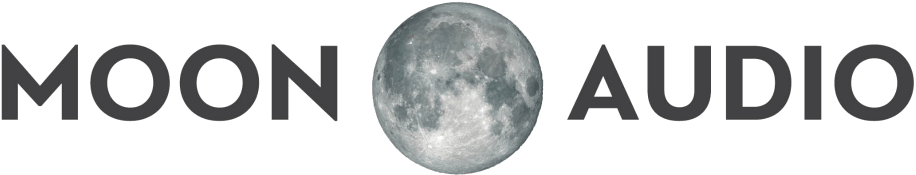iTunes Music transfer to Questyle Music Players & DAPs is made simple below.
Questyle QP1 and QP1R
The QP1R and QP1 are Questyle’s new music players or DAPs which are similar to Astell & Kern players. These DAPs support high-resolution audio and can drive in-ear monitors or dynamic headphones up to 300 ohms.
If you use an Apple MacBook or a Windows PC, you can easily sync your music to these players.
iTunes Music Transfer from Mac or Macbook
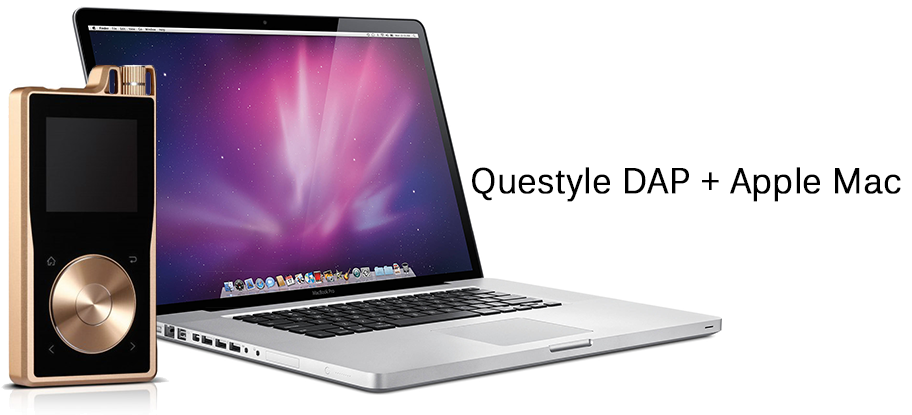
Many people assume with a Mac you can sync your Apple iTunes music to any DAP. However, iTunes is solely meant for use with Apple iDevices like iPhone, iPad, or iPod and it can be difficult to decipher how to transfer music to music players.
Two software options for music transfer from iTunes to your DAP with a Macbook include:
- JRiver Media Center
- Mac Finder
JRiver & Mac

- For those who like iTunes, JRiver is a great software to simplify & sync your iTunes music to DAPs that are not Apple iDevices.
Easily import your Apple iTunes library to JRiver, see our "How to" link below.
Apple Mac Finder

2. Finder is another option for syncing music from your computer to your DAP. The Apple Mac Finder method sometimes requires a little more patience, which is why we suggest using JRiver. However, if you want to create playlists from a Mac to the DAP then you will need to use the Finder method.
With Finder, focus on dragging and dropping files onto the DAP.
iTunes Music Transfer from Windows PC
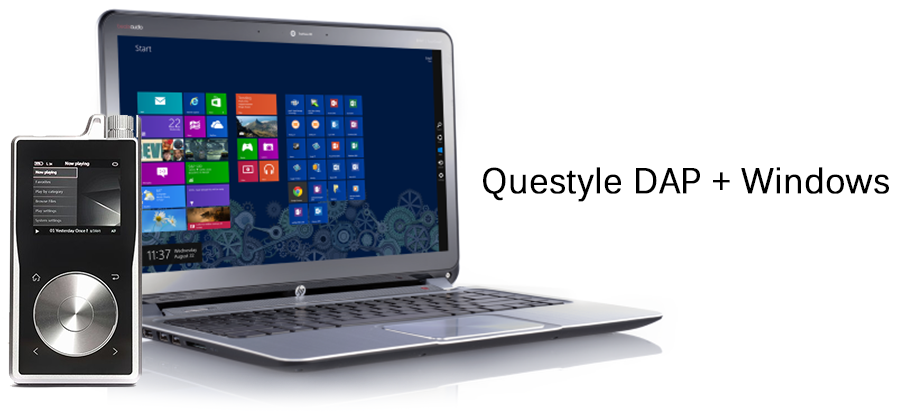
3. Using a Windows PC or computer give more options to easily sync iTunes & JRiver playlists to your DAP or Music Player.
We suggest using JRiver Media Center due to its simplicity and ease of use.