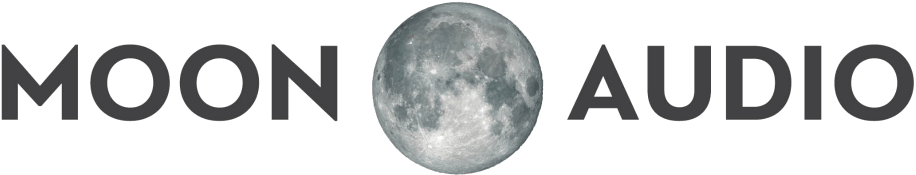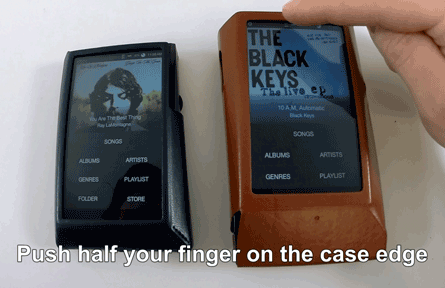Astell & Kern Music Players or DAPs are designed to play high resolution or “lossless” digital files. We've created this AK Music Players FAQ blog post to help you swipe the menu simply and easily.
Leather Astell & Kern Cases by Miter uphold the luxury standards set by Astell & Kern and are hand-crafted in South Korea to protect your AK DAPs from shocks, fingerprints, and scratches.
With all AK cases, the top edge of the screen disrupts the sliding action that should seamlessly display the Menu.
Here are a few quick tips to help keep the menu swipe simple and easy.
3 Steps to Menu Swiping Simple & Easy:
- Corner Push between case edge and AK screen
- Menu will appear
- Then swipe down
Watch the full video here.
We hope this helps solve any menu swiping issue you've had with your Astell & Kern Music Players. Let us know if you have any questions.
https://www.youtube.com/watch?v=2vYxL6zcBTc
Feel free to leave a comment below.
Thank you.